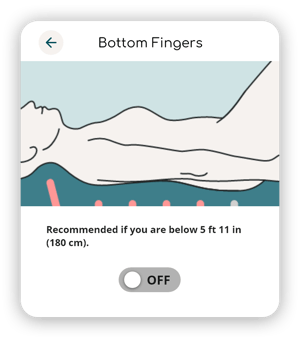You can adjust settings for strength, speed, treatment area, duration, back length and more - it's easy!
Everybody’s back is different.
Because we know that, we designed BackHug so you can adjust all the important aspects of your treatment to suit what your back needs at any given time.
Adjusting the settings is as easy as a few taps or slides on your phone. Please experiment until you find what's right for you. And it's also a good idea to revisit your settings from time to time to make sure you still have the right ones.
STRENGTH
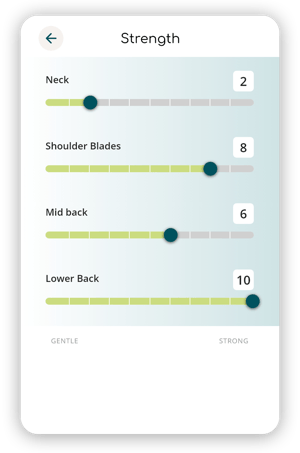
You can use the App to adjust how strongly the fingers press your back - just by sliding the strength control. What's more, you can choose different strength levels for different treatment areas - neck, upper back, lower back and shoulder blades - depending on where your tension is strongest.
If your back is sensitive, you may prefer softer pressure. If your back is hard with tension, you can turn BackHug up to maximum strength and really get into those knots.
We recommend starting on a lower strength level, to avoid any discomfort, before increasing the pressure until you find your sweet spot.
As your session progresses and you relax during treatment, you’ll probably find that you’re able to enjoy a stronger strength setting. We therefore recommend that you start on a strength setting that’s comfortable for you, but then keep increasing the strength during treatment as you relax, to get the maximum benefit from the treatment.
Please be aware that your treatment shouldn’t be uncomfortable. If you ever feel uncomfortable in any part of your body that is being treated by BackHug, you should reduce the strength in that area (or even turn the fingers treating that area to zero to switch them off, if necessary).
SPEED
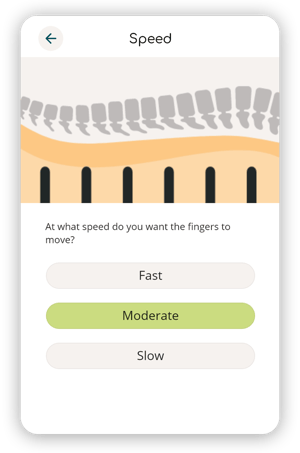
Some people get the most benefit from long, slow pressure, where the fingers press and hold. Others prefer more rapid movement which can give you more a rhythmical, even pampering feeling. And others prefer something in between. Find out what's best for you.
TREATMENT AREA
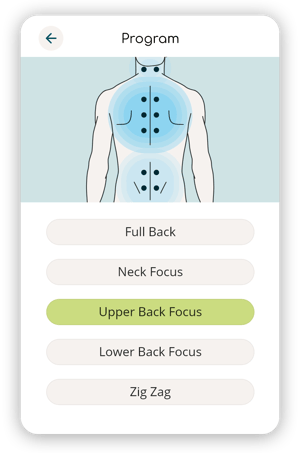
People have different levels of tension in different parts of their back. Choose upper or lower back or neck focus if you have most tension in any of those areas or go for the full back option if you have tension everywhere.
HEAT
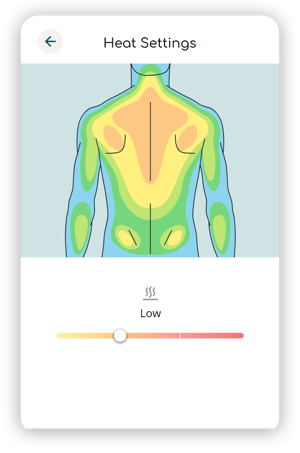
The upholstery of your BackHug comes with heating, which makes the experience more pleasant and is good for you too. The default is for the heat to be on but you can turn it off in the App.
BACK LENGTH
Choose the back length setting that corresponds to your height and BackHug will automatically deactivate any fingers that could be uncomfortable for you.
DURATION
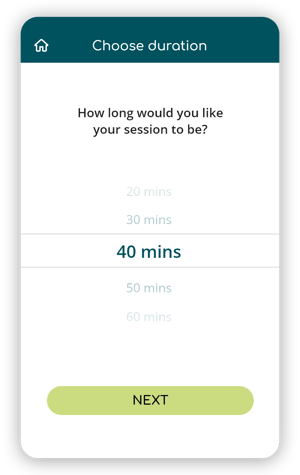
The longer the session, the greater the benefits. But we know time is precious, so you can choose how long treatment lasts to fit into your schedule.