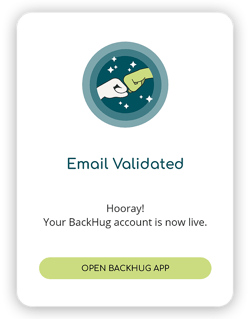In this article, we'll discuss step-by-step how to create your BackHug account on the app.
Welcome!
Now follow the steps below to create and activate your account. You’ll be ready to go in minutes.
- Download the BackHug App.
 or
or 
- Open the App and click the on the “Sign Up” button.
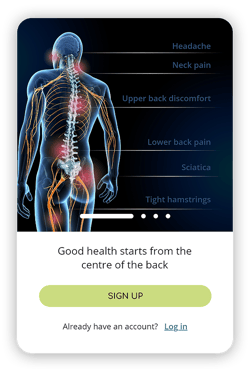
- You can sign up using one of three options: Email, Google, Facebook or Apple.
- The email and Facebook* option will require you to verify your account (see point 4.)
* Facebook will require the verification only if your Facebook account was created using mobile number rather than email.
Choose the option you prefer and follow the instructions on your screen.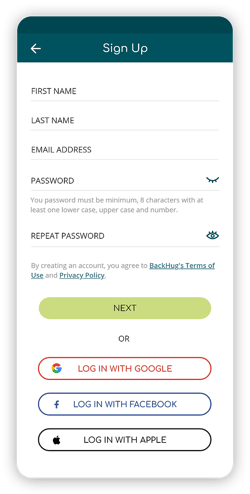
- Verification: Go to your email, find our email and click “confirm registration”.
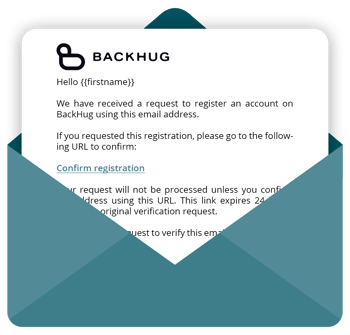
- Congratulations! Your account is activated. You can open the BackHug app and log in.